You can give Users the ability to self-map to or self-unmap from specific Job Profiles. You can also determine whether a Supervisor approval is required for either action. Users can self-map or un-map via the Job Profiles Dynamic Object. When Users self-map or self un-map to Job Profiles, corresponding Communication Messages are sent to the Users' Supervisors who can then approve or decline the request. When a Supervisor approves or declines a request, additional corresponding Communication Messages are sent back to Users.
|
|
The fields described in this topic are only visible if you have activated the Skill Network feature for your LearnCenter. This feature is free of charge, but must be activated for you by Customer Support. Contact Customer Support through My Oracle Support to have this feature activated for you. |
On the ControlPanel:
 on the
Advanced Learning menu to expand it.
on the
Advanced Learning menu to expand it. Edit Self Mapping. Additional fields display.
Edit Self Mapping. Additional fields display.
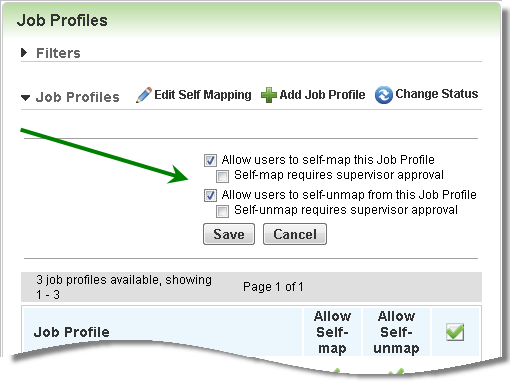
|
|
If the User has multiple Supervisors, only one Supervisor needs to approve or decline the request. Ability to approve or decline occurs on a first come, first serve basis. Once a Supervisor has approved or denied the request, all subsequent Supervisors who click the link will see that the request has already been processed. |
or
Clear the check box to enable Users to self-assign a Job Profile without a Supervisor's approval. (Default)
|
|
If the User has multiple Supervisors, only one Supervisor needs to approve or decline the request. Ability to approve or decline occurs on a first come, first serve basis. Once a Supervisor has approved or denied the request, all subsequent Supervisors who click the link will see that the request has already been processed. |
or
Clear the check box to enable Users to remove a Job Profile without a Supervisor's approval. (Default)

Copyright © 2010-2015, Oracle and/or its affiliates. All rights reserved.